Buy HobbyEagle A3 EVO 6-Axis Gyro Flight Controller Balancer For Delta-wing Fixed Wing RC Airplane factory direct price
Overview:
The A3 EVO is the latest 6-axis gyro for airplanes, which is developed based on AVR platform and applies the high efficiency, concise and mature algorithm. Experience with previous gyros and introduces many new features such as PPM receiver support, separate 3-axis basic gain adjustment and the throttle output channel for mini serial receivers. The A3 EVO provides users with more powerful and better performance.
Specifications:
Main Controller: AVR MCU
Sensor: MEMS 3-axis sensor
Gyro Scale Range: ±2000 dps
Accelerometer Scale Range: ±4g
PWM Output: Limit: 970μS to 2070μS, Neutral: 1520μS
Input Voltage: 4.8V to 8.4V (H.V. 2S Lithium Battery Supported)
Operating Temperature: -10℃ to 50℃
Size: 43×27×14mm
Weight: 10g (excluding wires)
Features:
– 4 Flight Modes: GYRO OFF Mode, NORMAL Mode, LEVEL Mode and HOVER Mode.
– 3 Wing Type: Support for Delta-wing, V-Tail and Standard.
– Support for Futaba S.Bus, Standard PWM receivers, and PPM receivers.
– Throttle output channel provided when using the PPM or S.Bus mode.
– Separate basic gain adjustment for Aileron, Elevator and Rudder.
– Remote master gain supported.
Flight Modes
A3 EVO provides 4 flight modes which can be switched by a 3-position switch of the transmitter during flight. The color of the LED shows the current flight mode of the gyro while in use, as shown below.
| Solid Blue | NORMAL Mode |
| Solid Red | LEVEL Mode |
| Solid Blue & Red | HOVER Mode |
| LED Off | GYRO OFF Mode |
We provide you with 4 different mode allocations corresponding to the 3 positions of the switch in Item 7 of the Setting Menu,
the default setting is MODE 1: NORMAL – LEVEL – HOVER.
| Modes | Position-1 | Position-2 |
Position-3 |
| Mode-1* | NORMAL | LEVEL | HOVER |
| Mode-2 | NORMAL | GYRO OFF | LEVEL |
| Mode-3 | NORMAL | GYRO OFF | HOVER |
| Mode-4 | LEVEL | GYRO OFF | HOVER |
GYRO OFF Mode
When operating in GYRO OFF mode the gyro will be deactivated completely, and the airplane will be completely under the control of your transmitter as it was before installing the gyro. This mode is usually used for testing purpose only.
NORMAL Mode
The NORMAL mode, also known as the ‘Rate mode’, is the most basic function of the gyro. It works based on the rotation rate control of each axis of the airplane. When operating in this mode, the gyro will only correct currently occurring rotational movements, a momentary reaction will be applied to the servos when the airplane rotating on corresponding axis, after rotation the servos will move back to their neutral position as soon as the airplane standing still immediately. The NORMAL mode can be used with nearly any size and type of airplanes. It can effectively improve the stability and precision of the airplane and reduce the stall point specially.
LEVEL MODE
The LEVEL mode is also known as the ‘Auto-Level mode’, ‘Auto-Balance mode’. When operating in this mode, the airplane will be brought to horizontal position automatically when releasing the sticks. Different from the ANGLE mode, there is no maximum angle limitation in this mode and the airplane will be stabilized only when there is no specific control input from aileron and elevator sticks. This mode can be used if the pilot becomes disoriented and would like to save the airplane from crashing.
HOVER MODE
The HOVER mode, also known as the ‘Auto-Hover mode’, provides the same functionality as the LEVEL mode. The only difference is that when you release the sticks, the airplane will be brought to vertical position (nose up) and keeps hovering. This mode is designed to help you to learn hovering maneuver and reduce the probability of crashing.
Standard PWM Receiver Connection
Notes:
– [MODE] is used for flight mode switching of the gyro, connect it to a 3-way switch channel of the receiver to switch the flight mode in flight.
– [SBUS/PPM/G] is used for remote master gain adjusting, connect it to a proportional channel of a volume or slide lever of the transmitter to tune the master gain in flight.
– The ESC or throttle servo is connected to the throttle channel of the receiver directly without passing through the gyro.
– Pay attention to the polarity of the plugs. The orange signal line must always be on the top and the brown on the bottom.
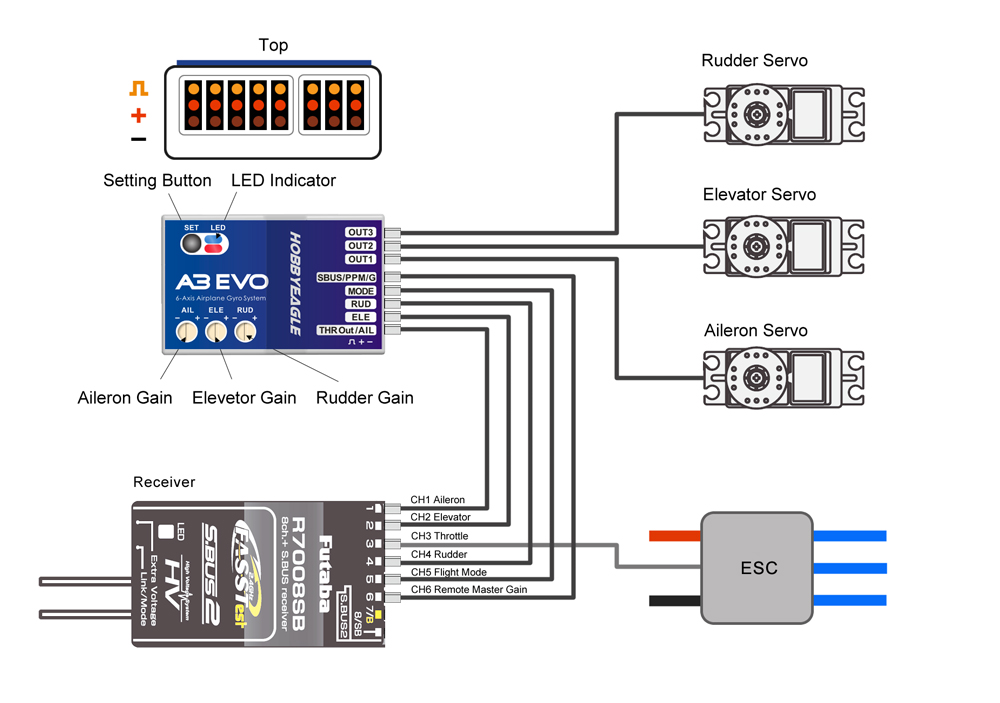
Single-line Receiver Connection
A3 EVO supports PPM and support for Futaba S.Bus serial receivers which allows you to connect the gyro to the receiver with one single wire. When using a specific type of these receivers the appropriate type of receiver channel allocation will be preset in the A3 EVO. Please refer to the table below and check if your radio transmits the channels in the correct order. If you use a standard PWM receiver with standard wiring layout the channel mapping does not apply. When A3 EVO is operating in single line receiver mode, the [THR Out/AIL] can be used as the throttle output channel for the ESC or the throttle servo if a mini receiver is being used which has no additional output connectors.
Table 1: Default Channel Mapping for Single Line Receivers
| Serial Receiver Protocol |
AIL |
ELE | THR | RUD | MODE | GAIN |
| PPM Receiver | CH1 | CH2 | CH3 | CH4 | CH5 | – |
| For Futaba S.Bus (FrSky SBUS or WFLY WBUS) | CH1 | CH2 | CH3 | CH4 | CH5 | – |
* Please note that the Remote Master Gain is disabled in single line mode as default. Choose a channel number for gain channel in item 11 of the Setup Menu to activate this feature if needed.
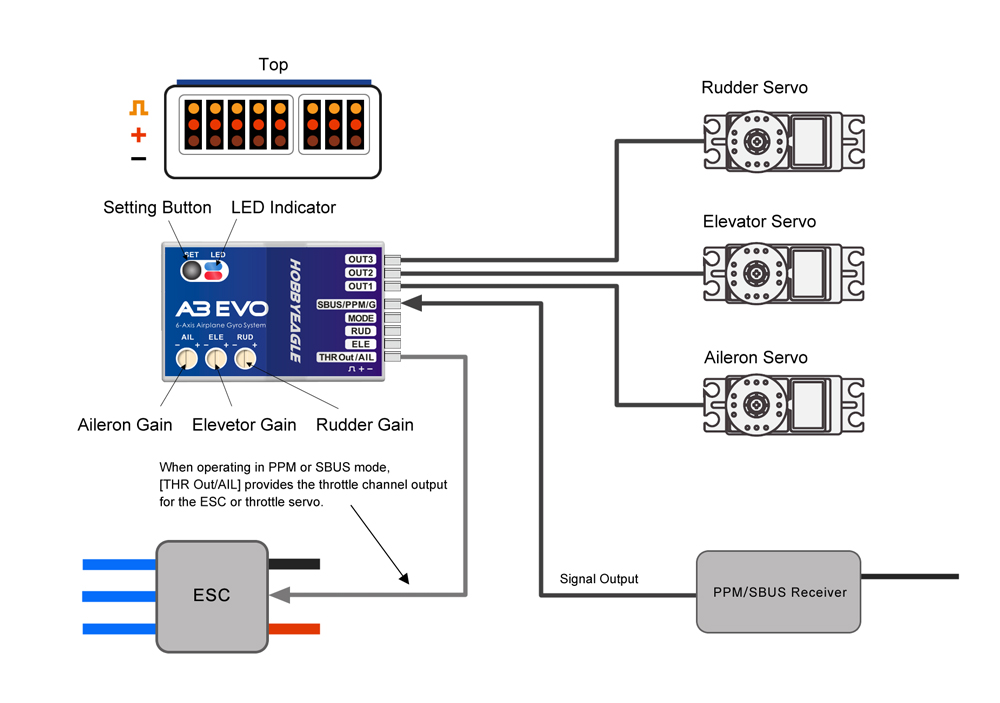
Setup Menu
To get into the Setup Menu, press and hold the button for about 2 seconds until the LED starts flashing Blue and Red quickly. The Setup Menu contains 11 setting functions which normally only need to be setup once after installation.
Function Selection
In the Setup Menu, the LED will flash Blue and Red several times every 3 seconds in a loop and the number of times LED flashes shows at which function item you are currently. For example, one Blue and Red flashing means the first setting ‘Aileron Gyro Direction’, after waiting about 3 seconds, a twice Blue and Red flashing means the second setting ‘Elevator Gyro Direction’, and so on.
Option Switching
When you reach the function that you wish to operate in, short press the button to get into it. After entering in, the current selected option is indicated by the color of the LED. Each short press of the button advances the option to the next value. After you finish making your selection, just wait for 5 seconds until the LED starts blink quickly which indicates that the modified is saved and then you will be brought back to the Setup Menu level automatically. If you do not want to change anything, just wait for timeout without any operation.
Exit of Menu
To exit the menu just keep the button pressed for 2 seconds again until the LED starts flashing Blue and Red quickly.
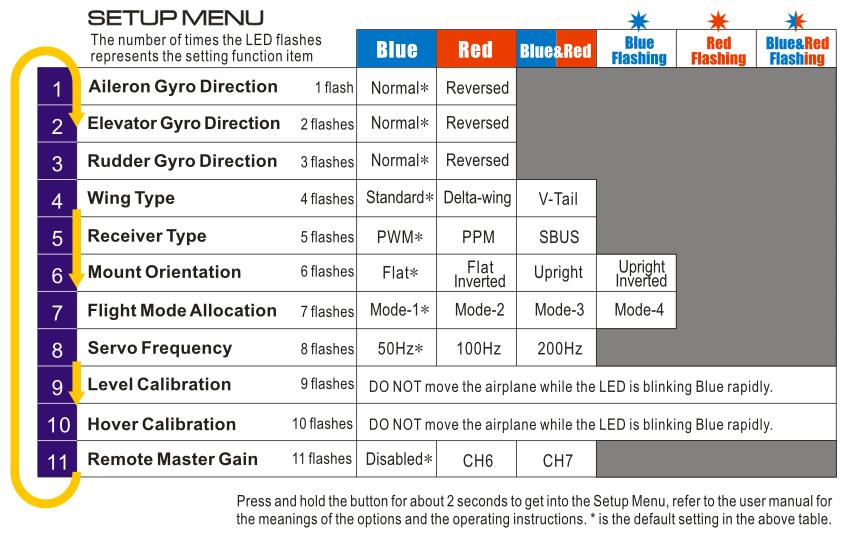
English Manual, Click Here
Package Included:
1x HobbyEagle A3 EVO 6-Axis Gyro Flight Controller

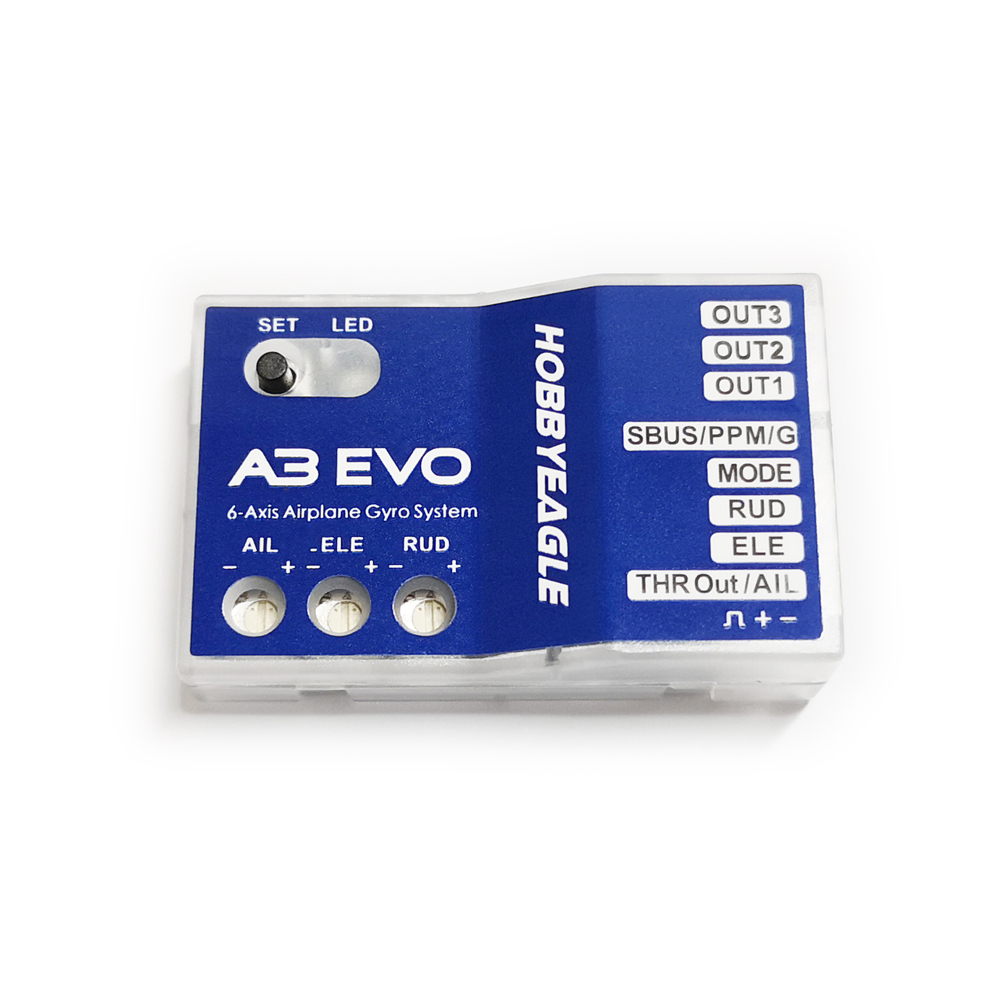

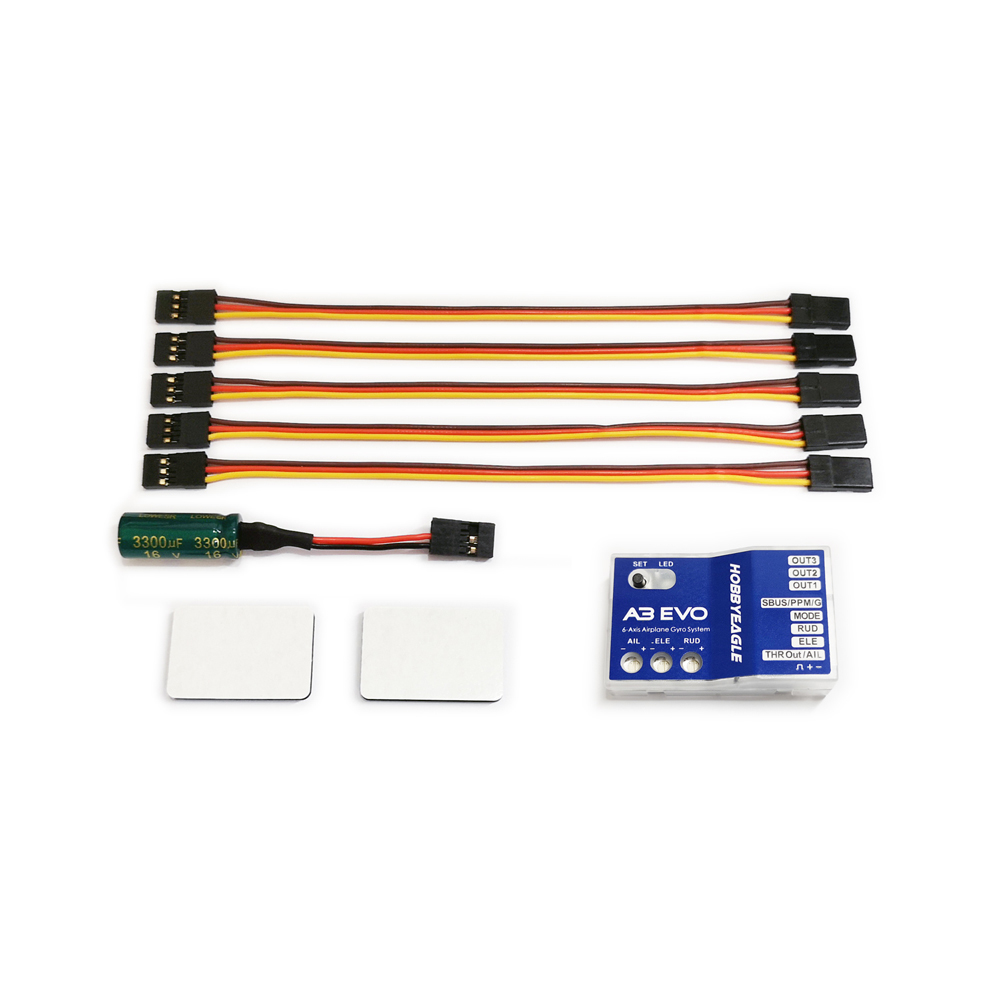
Specification: HobbyEagle A3 EVO 6-Axis Gyro Flight Controller Balancer For Delta-wing Fixed Wing RC Airplane
| Weight | 0.05 kg |
|---|
User Reviews
There are no reviews yet.
Only logged in customers who have purchased this product may leave a review.

$42.36

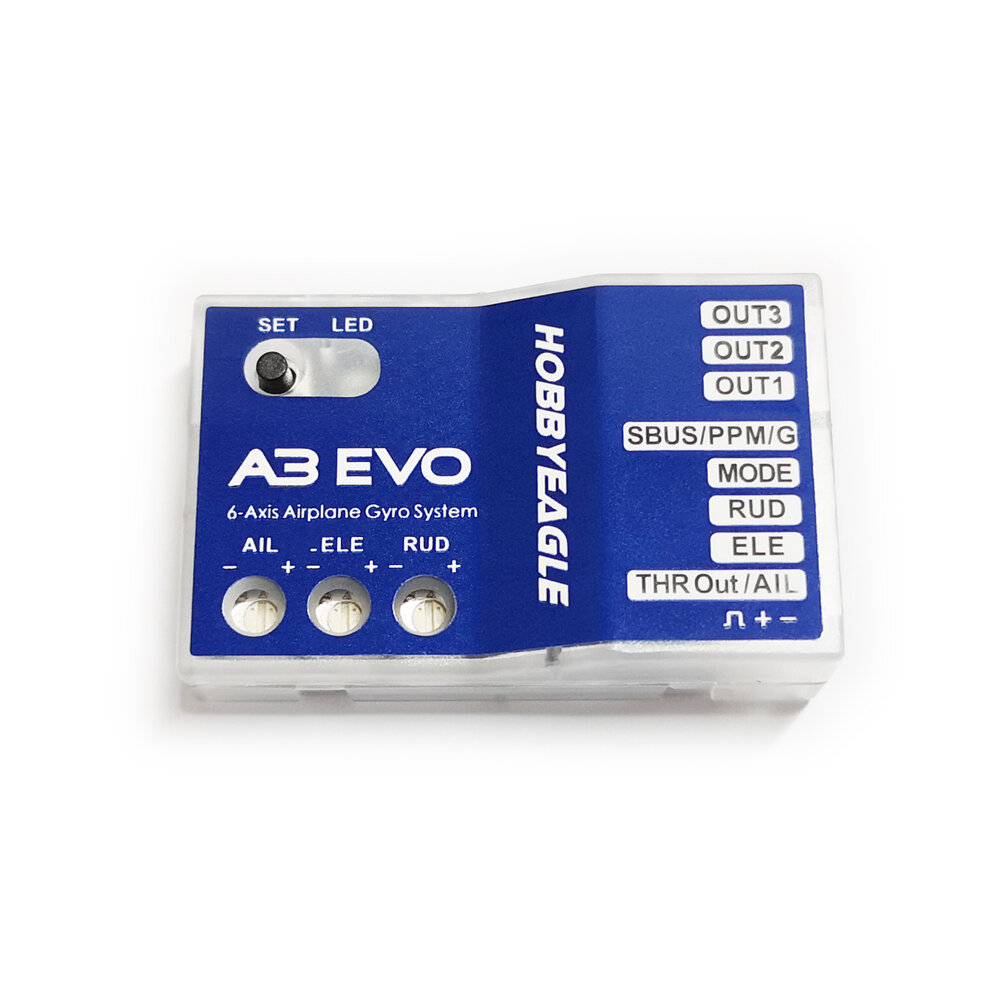

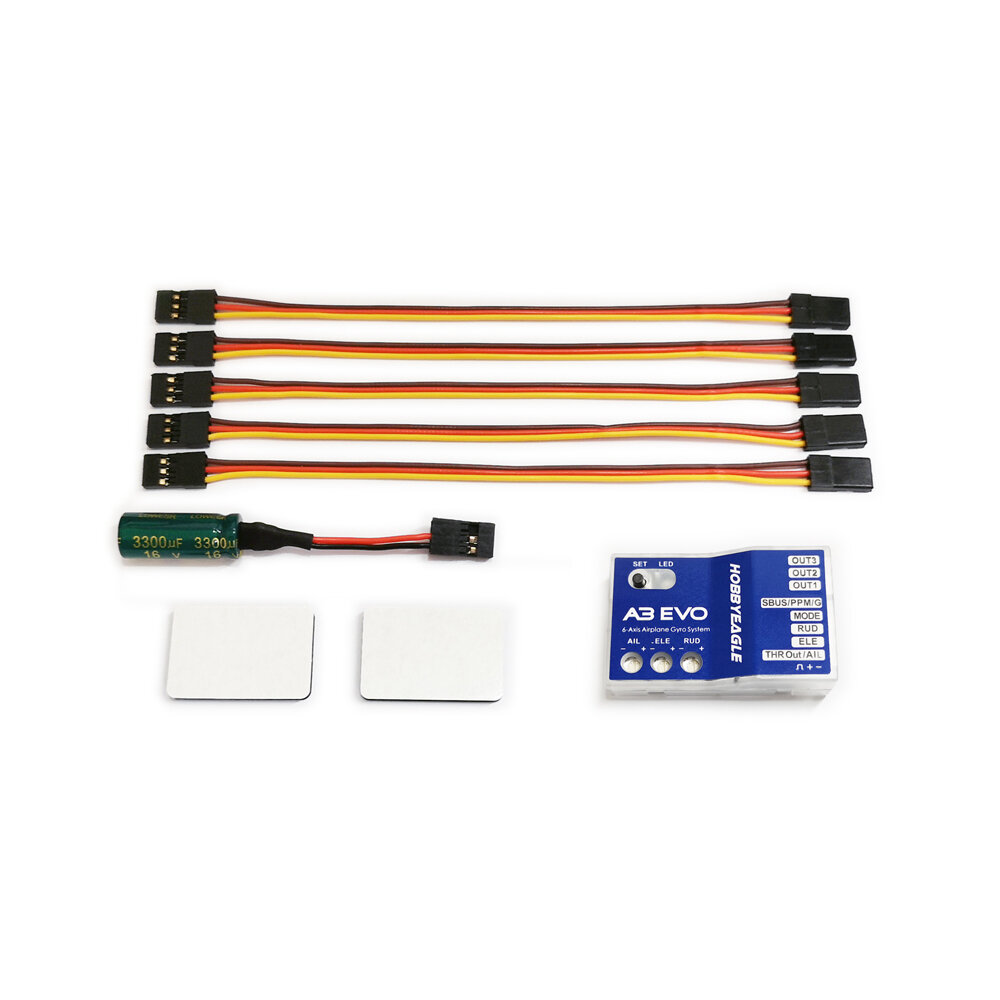


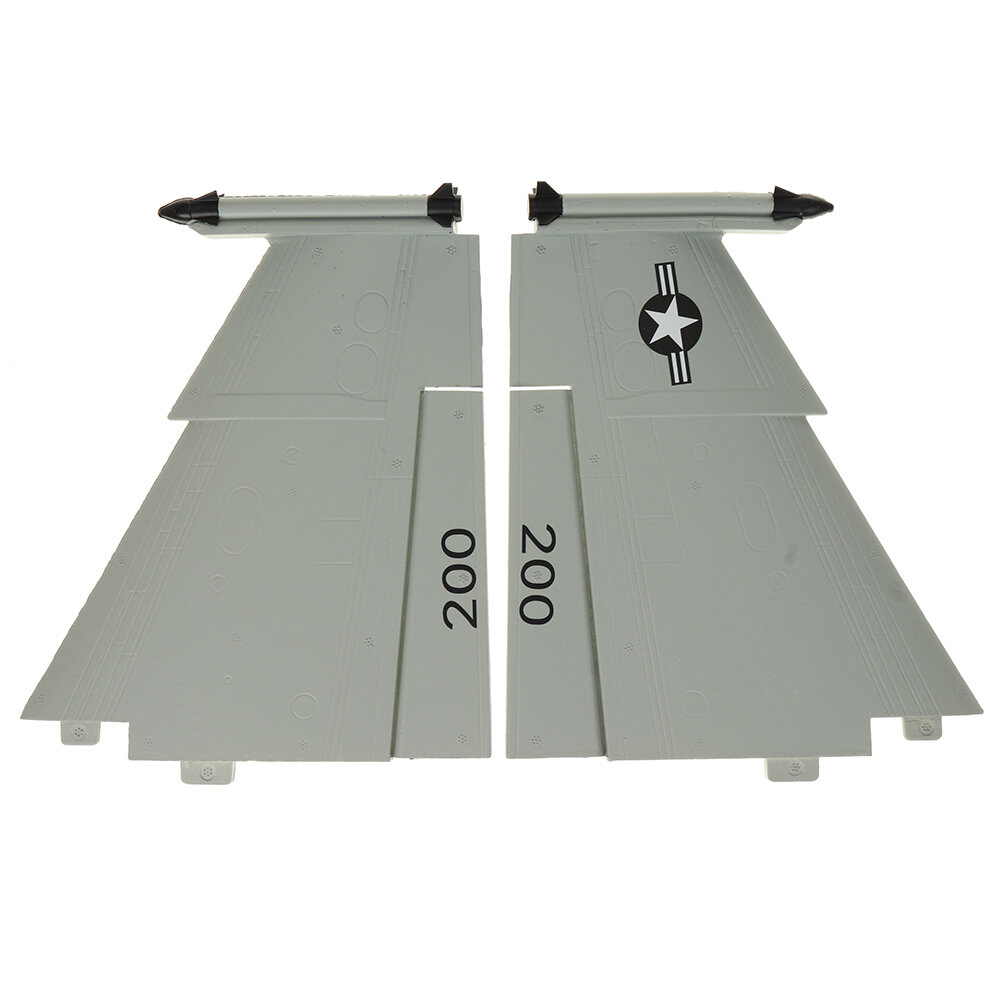





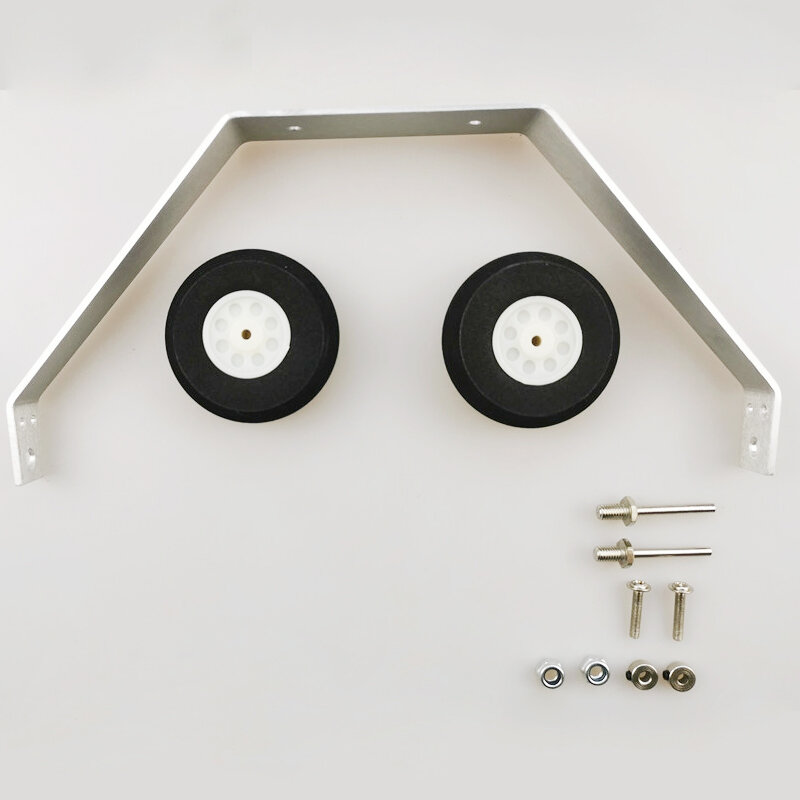


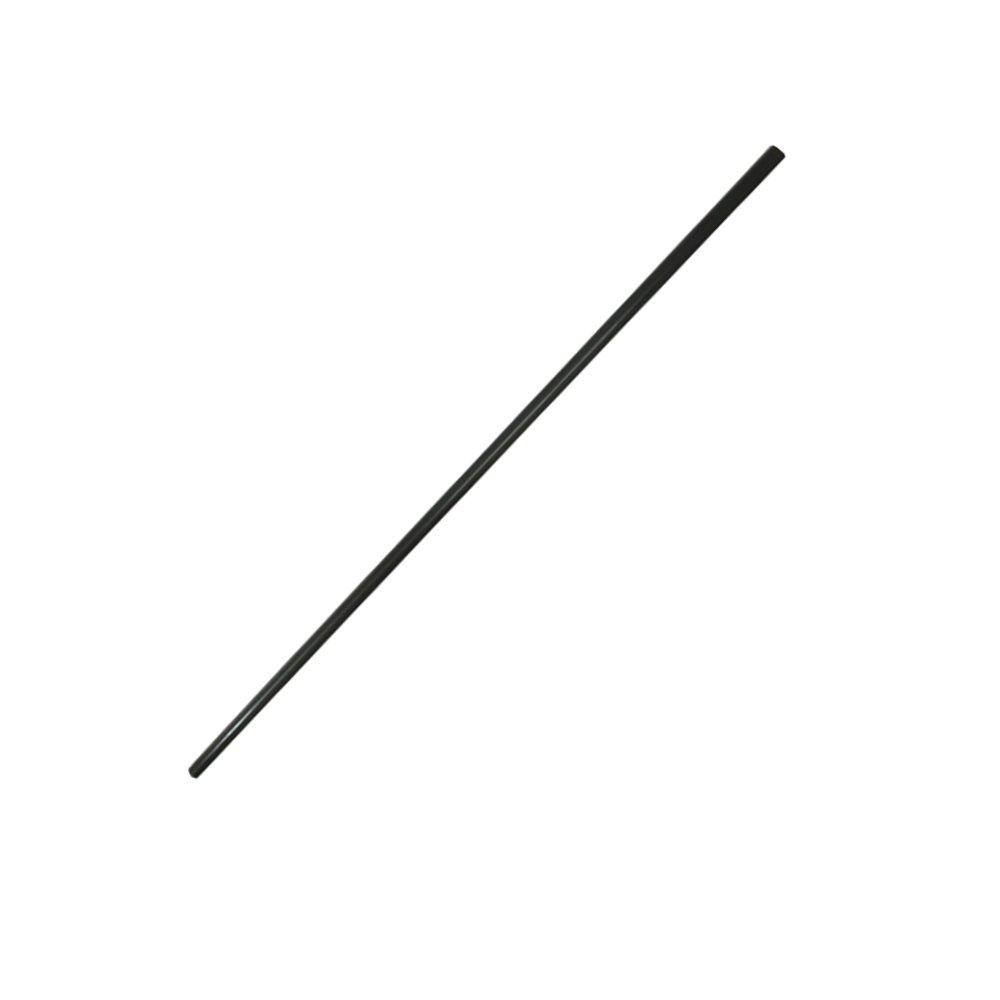
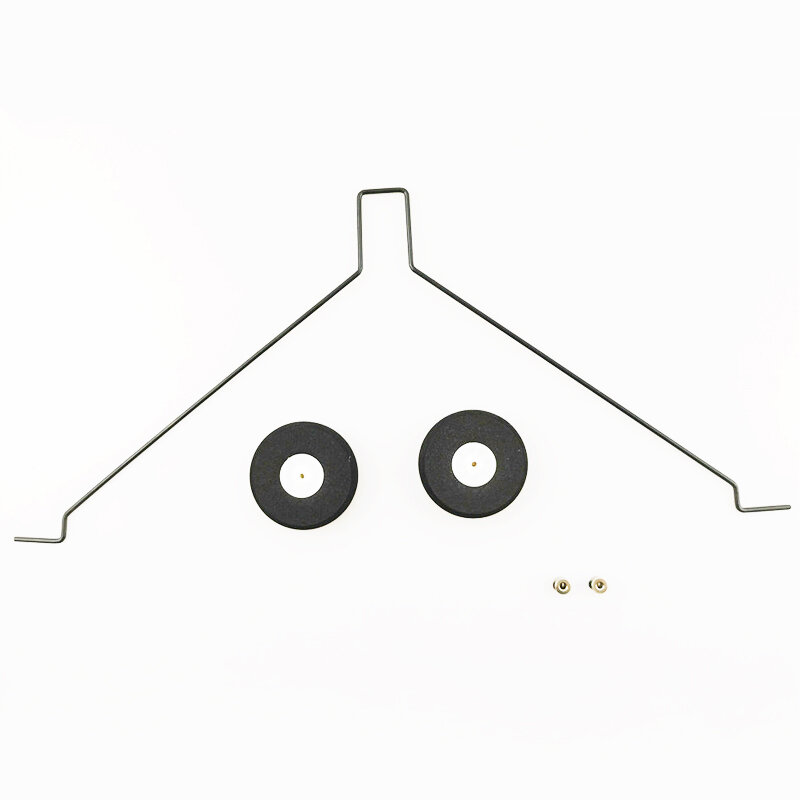
6V 10W 1.7A Portable Solar Panel USB Solar Charging Board Charger -
$61.14$31.04Its very good item for me, usually I am using this for charging my power bank (10000mah). Very good.
Tanix TX3 Mini+ Amlogic S905W2 DDR3 2GB RAM eMMC 16GB ROM 5G WiFi Android 11 Smart TV Box AV1 H.265 4K@30fps Video Decoder OTT Box - $55.85
I bought one for us. And to be honest I was VERY SCEPTICAL. But once installed the sky is the limit on what you can do. Our kids are grown with their own children and even the grandchildren know how to operate it and love the video options. So we decided to get them their own and not to brag but mom and dads gift were the bomb. Even the grandchildren were excited
55 Degrees Celsius Constant Mug Warmer Heating Automatic Water Heater Warm Cup Warmer for Office Dorm Room - $25.79 – $27.05
After having it for a few days I love it! I tried it with different cups and mugs and you’ll want to use the a mug with a flat base to really spread the heat. I pre heat my mug while my coffee brews and it will stay hot as long as you’d like. I found the default high heat setting worked best for me. It’s not to expensive and makes a great gift. I got mine in black and it looks great on my desk at work.
High Pressure Foam Washer Jet Car Washing Lance Soap Sprayer Adjustable - $58.51
This thing really works. If you are reading a review that says it doesn’t then they r either not using it correctly or using the wrong product. I did not get paid to use this product or my personal opinion like others. I didn’t want to spend all the extra money on a fancy brand name with the same results. My pics will speak for themselves.
Wireless Weather Station Thermohygrometer Weather Forecast Alarm Clock Perpetual Calendar Moon Phase - $53.11
Nice station
Wireless Weather Station Thermohygrometer Weather Forecast Alarm Clock Perpetual Calendar Moon Phase - $53.11
Perfect nothing to say and accurate data super
Thanks to seller send fast
12 Inch LCD Update Multi Function Writing Tablet 3 in 1 Mouse Pad Ruler Drawing Doodle Board Handwriting Pads - $23.79
Lightly box is pressed in brightness, but writing data is no problem four yo ~
12 Inch LCD Update Multi Function Writing Tablet 3 in 1 Mouse Pad Ruler Drawing Doodle Board Handwriting Pads - $23.79
Arrival a few days before the scheduled date, very satisfied. Well packaged, received intact and functional, perfect for sketches, simple design but good for the price. Comes with an anti-loss strap, and the pen easy to store.
12 Inch LCD Update Multi Function Writing Tablet 3 in 1 Mouse Pad Ruler Drawing Doodle Board Handwriting Pads - $23.79
I arrived a week earlier than planned, I loved it coming with the battery included, very good product
5000W LED Full Spectrum Plant UV Grow Light Veg Growing Lamp Indoor Hydroponic -
$63.62$33.52It didn’t take long to get there, all ok