Buy W3003 12V/24V/220V Microcomputer Digital Display Intelligent Temperature Controller Electronic For Burner Fuel Machine Controller factory direct price
Specifications:
Supply voltage: 12V/24V/220V
Load power: 120/240/1500W
Temperature control range: 0-450 °C
Temperature range: 0-450 °C
Temperature control accuracy: 0.1 °C
Measurement input: k-type thermocouple
Output type: direct output
Output capacity: up to 10A
Mounting aperture: 73mm
Aperture: 4mm
Size: 60*45*31mm
Introduction:
Setting parameter table:
| Code | Description | Setting range | Factory settings |
| P0 | Starting temperature | 0-450℃ | 00 |
| P1 | Stop temperature | 0-450℃ | 00 |
| P2 | Temperature correction | -10-10℃ | 0 |
| P3 | Delayed start | 0-10 min | 0 |
– P0 sets the starting temperature
Press the setup button to enter the internal menu. The default display is T0. Press the setup button again to set the desired startup temperature via the up and down buttons.
– P1 sets the stop temperature
b Set the button to enter the internal menu, the digital display is P0, switch to P1 through the up and down buttons, press the setting button again, and set the required stop temperature through the up and down buttons.
– P2 set temperature correction
In the same way, enter the internal menu, switch to P2 by pressing the up and down buttons, press the setting button again, and set the required calibration temperature by the up and down buttons. In the setting, if the detected temperature value is 0.5 °C larger than the actual temperature value, then the calibration temperature to be set is -0.5 °C. If the inspection temperature value is 1 °C smaller than the actual temperature value, the calibration temperature to be set is 1 °C. Temperature + – Correction temperature = actual temperature.
– P3 sets delayed start
In the same way, enter the internal menu, switch to P3 by the up and down keys, press the setting button again, and set the required delay time by the up and down buttons (the unit is minute > delay start is generally used for compressor refrigeration, if needed for refrigerator freezer, This value needs to be set. The value of the compressor back pressure is set to 3-6 minutes. If you are not using it to control the compressor or do not need the delay function, skip this item.
Heating mode setting method:
Setting method: starting temperature <stop temperature (program automatically determines working mode is heating mode)
Setting method:
Press the SET button to enter the internal menu, set the startup temperature by setting the P0 value, and set the stop temperature by setting the P1 value.
Use Cases:
Control the water heater, heat it to 50 °C to stop, and the temperature will fall back to 40 °C to start heating again. How to set it?
Step 1: Determine the working mode as heating mode, starting temperature <stop temperature
Step 2: Press the SET button to enter the internal menu, select P0 and press the SET button to set the P0 value to 40 °C.
Step 3: Press the SET button to enter the internal menu, select P1 and press the SET button to set the P1 value to 50 °C.
Cooling mode setting mode:
Setting method: Start temperature > stop temperature (program automatically determines the working mode is cooling mode)
The setting method is as above.
Note:
When setting the heating mode, if you accidentally set the set temperature value upside down, the output indicator will not light, the load will not work. If the above situation occurs after the setting is completed, you can check whether the set temperature value is reversed. .
Package Included:
1 x Digital Display Intelligent Temperature Controller

Specification: W3003 12V/24V/220V Microcomputer Digital Display Intelligent Temperature Controller Electronic For Burner Fuel Machine Controller
|
||
| Dimensions | ||
|---|---|---|
|
||
User Reviews
There are no reviews yet.
Only logged in customers who have purchased this product may leave a review.
RECENT PRODUCT REVIEWS

W3003 12V/24V/220V Microcomputer Digital Display Intelligent Temperature Controller Electronic For Burner Fuel Machine Controller
$12.96 – $14.46













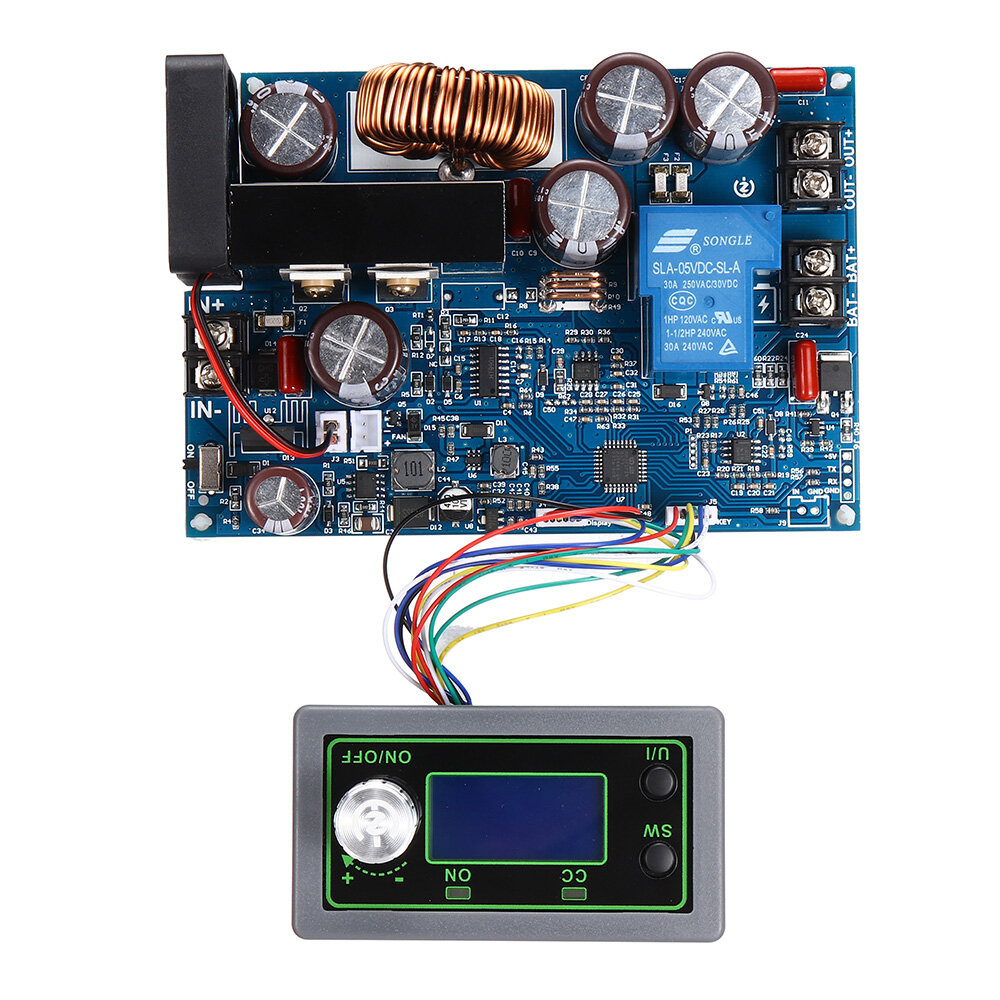
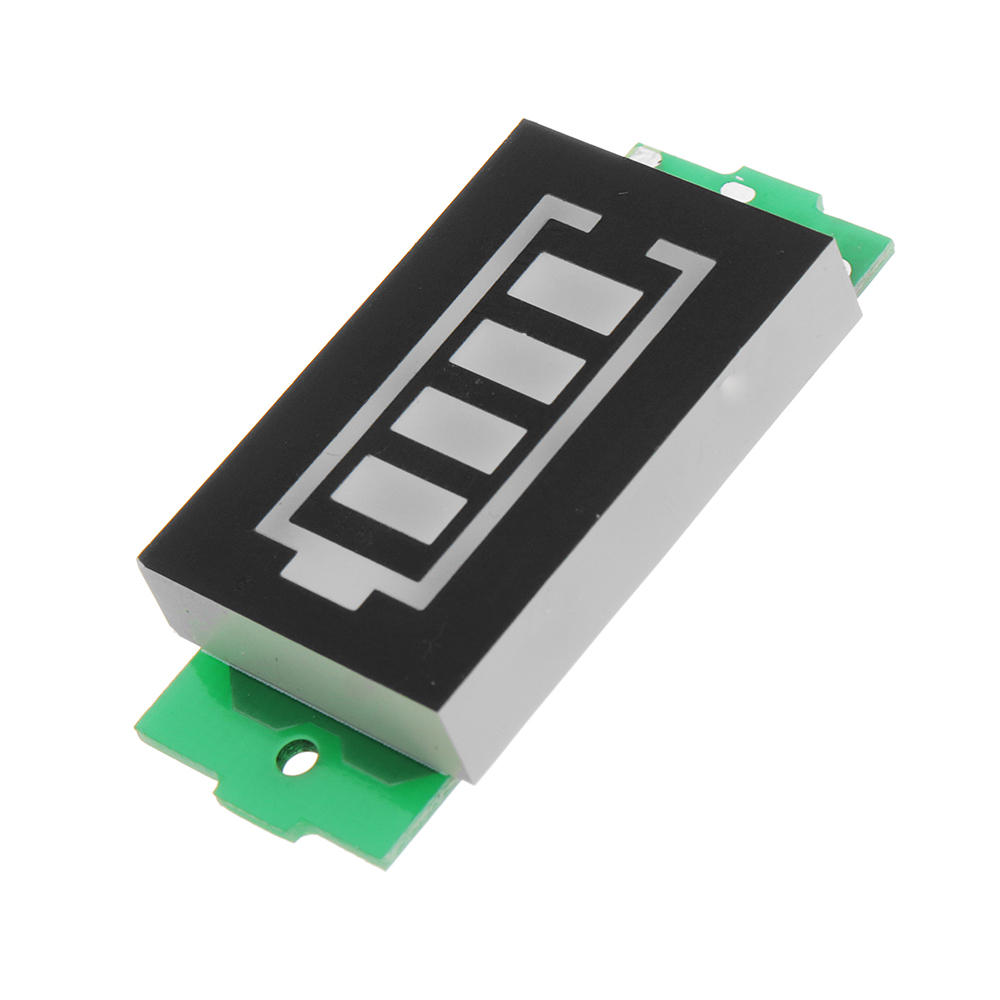
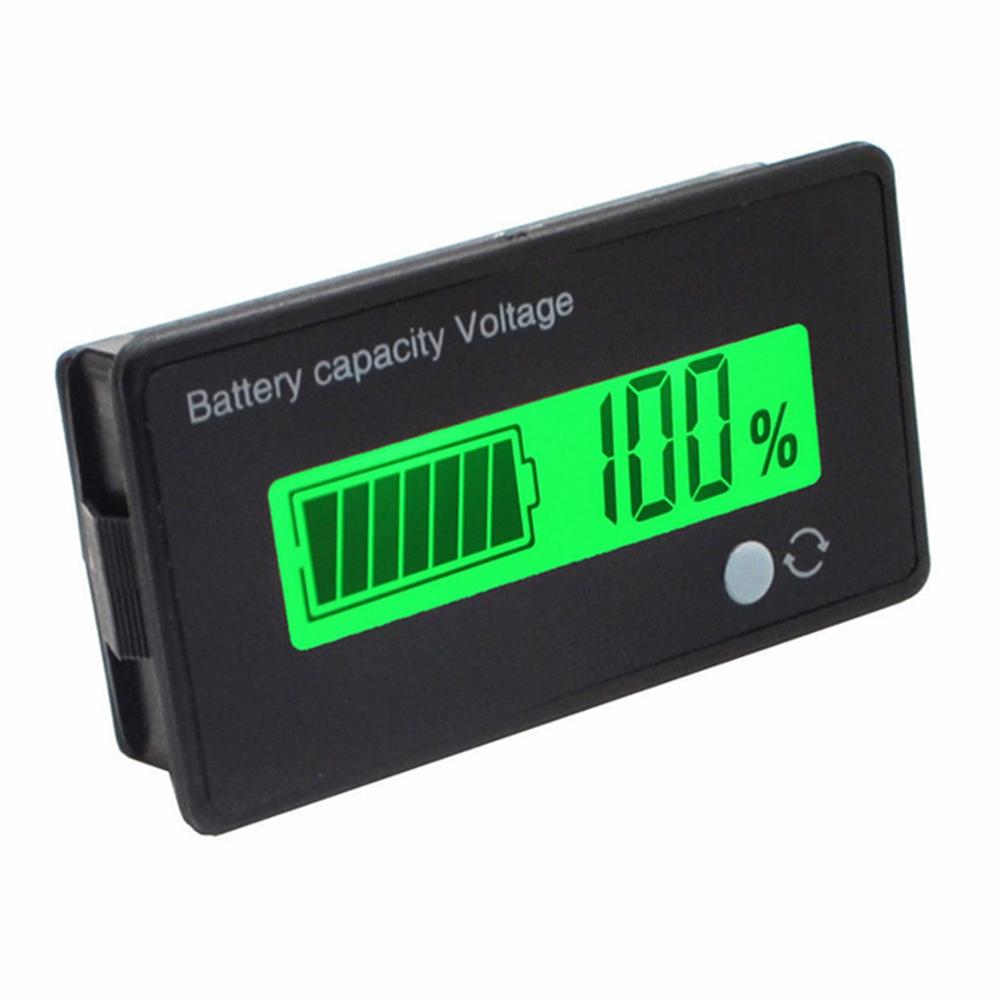

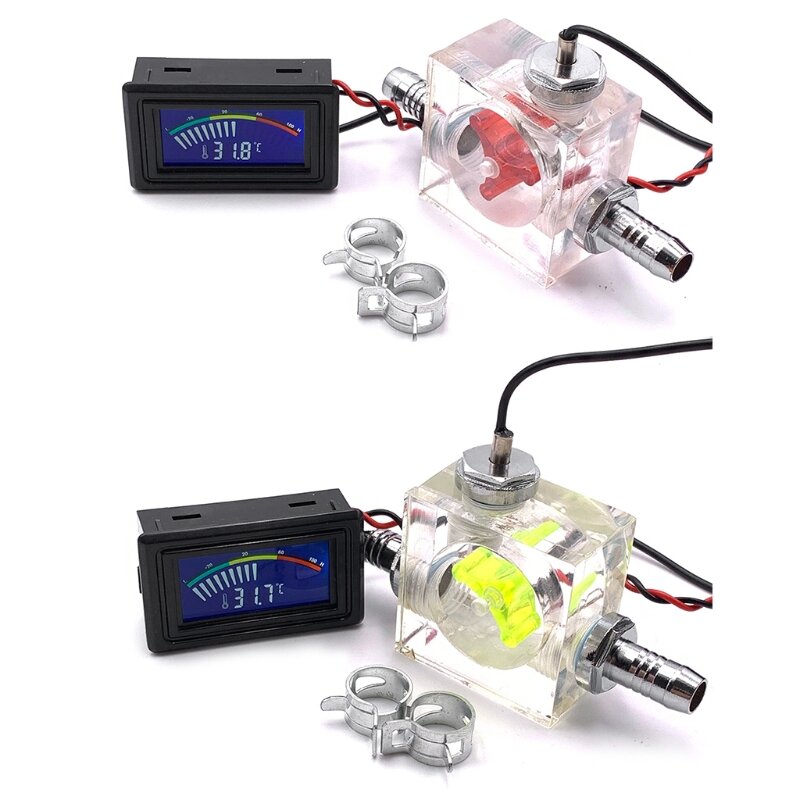
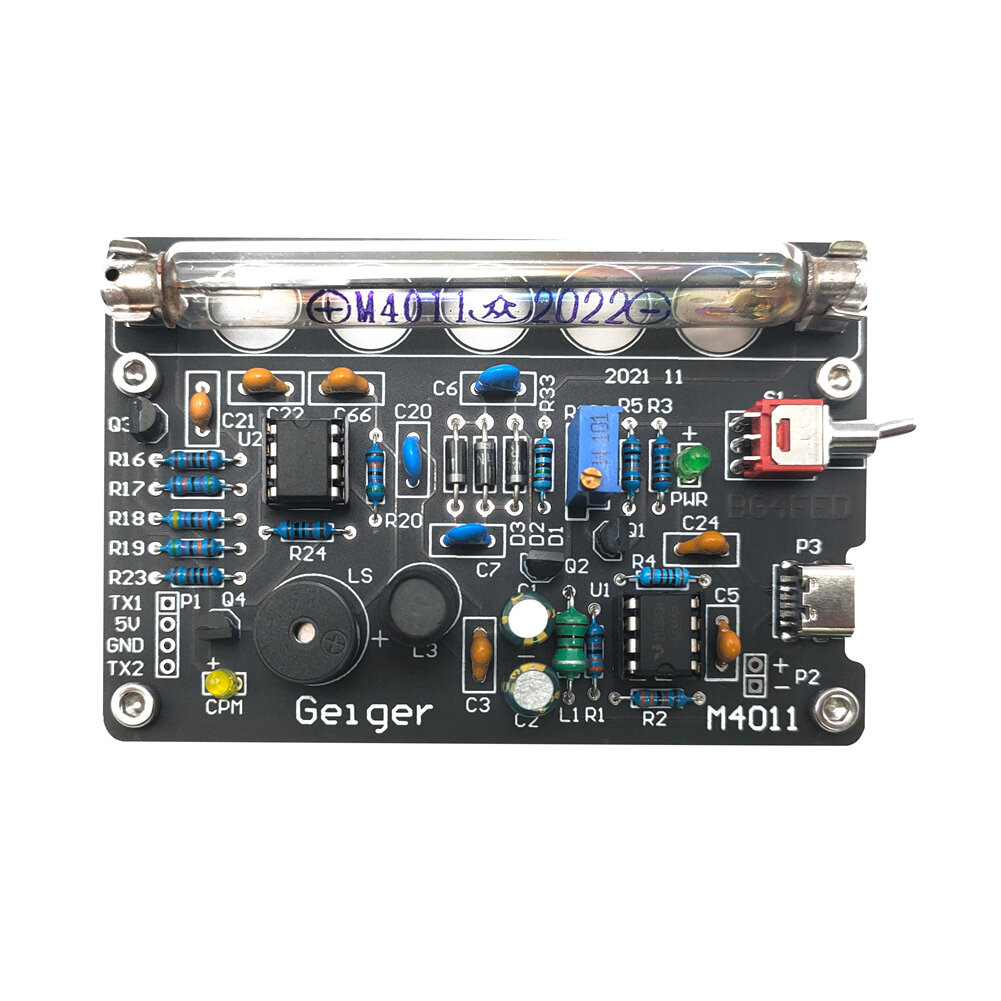


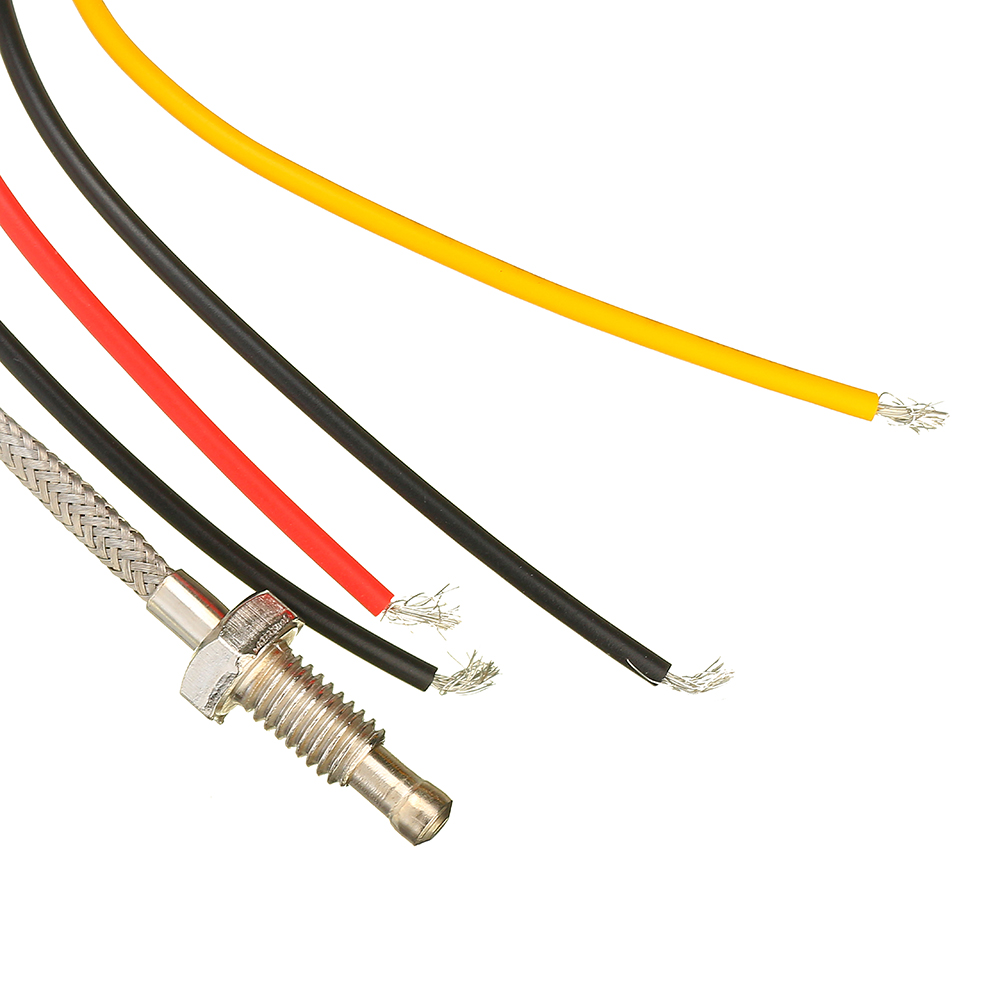
6V 10W 1.7A Portable Solar Panel USB Solar Charging Board Charger - $33.24
Its very good item for me, usually I am using this for charging my power bank (10000mah). Very good.
Tanix TX3 Mini+ Amlogic S905W2 DDR3 2GB RAM eMMC 16GB ROM 5G WiFi Android 11 Smart TV Box AV1 H.265 4K@30fps Video Decoder OTT Box -
$65.53$55.32I bought one for us. And to be honest I was VERY SCEPTICAL. But once installed the sky is the limit on what you can do. Our kids are grown with their own children and even the grandchildren know how to operate it and love the video options. So we decided to get them their own and not to brag but mom and dads gift were the bomb. Even the grandchildren were excited
55 Degrees Celsius Constant Mug Warmer Heating Automatic Water Heater Warm Cup Warmer for Office Dorm Room - $27.99 – $29.25
After having it for a few days I love it! I tried it with different cups and mugs and you’ll want to use the a mug with a flat base to really spread the heat. I pre heat my mug while my coffee brews and it will stay hot as long as you’d like. I found the default high heat setting worked best for me. It’s not to expensive and makes a great gift. I got mine in black and it looks great on my desk at work.
High Pressure Foam Washer Jet Car Washing Lance Soap Sprayer Adjustable -
$68.19$57.98This thing really works. If you are reading a review that says it doesn’t then they r either not using it correctly or using the wrong product. I did not get paid to use this product or my personal opinion like others. I didn’t want to spend all the extra money on a fancy brand name with the same results. My pics will speak for themselves.
Wireless Weather Station Thermohygrometer Weather Forecast Alarm Clock Perpetual Calendar Moon Phase -
$62.79$52.58Nice station
Wireless Weather Station Thermohygrometer Weather Forecast Alarm Clock Perpetual Calendar Moon Phase -
$62.79$52.58Perfect nothing to say and accurate data super
Thanks to seller send fast
12 Inch LCD Update Multi Function Writing Tablet 3 in 1 Mouse Pad Ruler Drawing Doodle Board Handwriting Pads -
$33.47$23.26Lightly box is pressed in brightness, but writing data is no problem four yo ~
12 Inch LCD Update Multi Function Writing Tablet 3 in 1 Mouse Pad Ruler Drawing Doodle Board Handwriting Pads -
$33.47$23.26Arrival a few days before the scheduled date, very satisfied. Well packaged, received intact and functional, perfect for sketches, simple design but good for the price. Comes with an anti-loss strap, and the pen easy to store.
12 Inch LCD Update Multi Function Writing Tablet 3 in 1 Mouse Pad Ruler Drawing Doodle Board Handwriting Pads -
$33.47$23.26I arrived a week earlier than planned, I loved it coming with the battery included, very good product
5000W LED Full Spectrum Plant UV Grow Light Veg Growing Lamp Indoor Hydroponic - $35.72
It didn’t take long to get there, all ok