Buy JDY-10M 4.0 bluetooth Module Master-Slave Support MESH Networking App Transmission wholesale price
Product introduction:
The JDY-10 transmission module is a bluetooth 4 protocol standard, the working band is 2. 4GHZ range, the modulation mode is GFSK, the maximum transmission power is 8dB, the maximum transmission distance is 50 meters. It has the characteristics of low power consumption, small size, strong signal, stable data transmission and so on.
Product features:
1: supports the transmission of Android and IOS mobile phones.
2: Supports one-to-many, many-to-one, many-to-many data transmission and control.
3: Supporting network LED lamp (26 scenario mode, panel mode), brightness, white light, adjustable speed.
4: Supports networking GPIO control (one-to-many, many-to-one, many-to-many).
5: can be certified by FCC/CR and other standard.
6: Supporting networked remote control (ultra-low power consumption), two dry batteries can be used for at least one year.
7: support network 4 way PWM control.
8: The maximum number of 8: networks is 255.
9: supports broadcast and unicast MESH to send data.
10: supports BLE master-slave operation without master-slave switching.
11: at least 60% of the smart home application JDY-10M can be competent.
Product application scope:
1: bluetooth networking LED lights (one to many, many to one, mobile phone or remote control, many to many control ).
2: bluetooth network motor pulling applications (one to many, many to one, machine or remote control, many to many control).
3: network panel switch, 86 switch (ultra-low power consumption).
4: network smart home application (control, relays, curtains) control.
5: networking sensor Application of network gateway of.
6: Application of network gateway of WIFI.
7: Application of Zigbeel network.
8: Application of mobile phone network control.
Technical specifications:
| Type | Specification parameter | |
| Working voltage | 1.9 – 3.6V | |
| Working temperature | -40 – 85℃ | |
| Maximum emission power | +8dbm | |
| Antenna | PCB board antenna | |
| Receiving sensitivity | -92dbm | |
| SMT welding temperature | <260 degree | |
| Communication interface | UART | |
| average current |
Wake up the MESH mode | 28MA |
| Deep Sleep mode | 5 uA | |
Pin function description:
| Pin | Definition | Function | Description |
| 1 | RESET | Reset | Low level effective |
| 2 | E5 | 0UTPUT1 | The output pin can be controlled by networking, and the pin level has memory function. The next time you power up, you can keep the level set before. |
| 3 | H6 | 0UTPUT2 | The output pin can be controlled by networking, and the pin level has memory function. The next time you power up, you can keep the level set before. |
| 4 | E7 | 0UTPUT3 | The output pin can be controlled by networking, and the pin level has memory function. The next time you power up, you can keep the level set before. |
| 5 | F0 | 0UTPUT4 | The output pin can be controlled by networking, and the pin level has memory function. The next time you power up, you can keep the level set before. |
| 6 | F1 | K5 | Key 5 input pin (key target short address can be given special attention by AT instruction: K5 pin function for IO full open / full function pin, press – down to the network all modules OUT pin output low level, then press let all chess block output level in the network, in the application can be used for one key full open, one key full off and other functions application. |
| 7 | SWS | Download program pin | |
| 8 | VCC | Power Supply | |
| 9 | GND | Power supply | |
| 10 | PWM3 | PWM | AT+CLSSA0: |
| AT+CLSSB1: |
|||
| U | STAT | Connection state pin | Unconnected low level, post connection high level |
| 12 | ALED | Broadcast instruction | MESH working instruction pin flashes once per second and outputs 100MS high level. |
| 13 | PWRC | Connect the AT instruction | Connection state: PWRC pin pull low, AT instruction PWRC pin pull up or suspend transmission. Unconnected state: PWRC pins can send AT instructions in any state. |
| 14 | RXD | Serial port input, level TTL level | |
| 15 | TXD | Serial output, level TTL level | |
| 16 | B0 | K1 | Key 1 input pin (short key address can be set by AT instruction). |
| 17 | B5 | K2 | Key 2 input pin (short key address can be set by AT instruction). |
| 18 | B6 | K3 | Key 3 input pin (short key address can be set by AT instruction). |
| 19 | PWMO | PWM | AT+CLSSA0: |
| 20 | Cl | K4 | Key 4 input pin (short key address can be set by AT instruction). |
| 21 | PWM1 | PWM | AT+CLSSA0: this pin is ordinary PWM function AT+CLSSBl: this pin is LED lamp blue light pin control.制 |
| 22 | PWM2 | PWM | AT+CLSSA0: this pin is ordinary PWM function AT+CLSSB1: this pin is LED lamp green light pin control. |
AT instruction set:
The user can communicate through the serial port and the bluetooth chip. The serial port uses Tx, Rx two signal lines, and the baud rate supports 48009600, 19200.38400, 57600115200. The default baud rate of the serial port is 115200bps.
Detailed description of the AT instruction set.
(Note: the AT instruction must return to the line, the AT instruction can only take effect when the module is unconnected. Once the bluetooth module is connected to the mobile phone, the bluetooth module enters the data transmission mode) only for the feature UUID: FFEI, and MFSH can communicate with the instruction via the characteristic UUID: FFE2. Of course the serial port is connected to the state. You need to issue the AT command to send the AT instruction (including the MESH instruction) by pulling the PWRC pin low.
(AT instruction is small and case sensitive, all in return, line end: rn, pay special attention to the computer serial tool hair terminator, do not need to input rn, only need to check the send back to the line.
Inquiry – version number:
| Instruction | Response | Parameter |
| AT+VER | + | Param:Edition Default: |
Check – bluetooth MAC address:
| Instruction | Response | Parameter |
| AT+MAC | +MAC: | Param: MAC address |
Reset – soft reset:
| Instruction | Response | Parameter |
| AT+RESET | +OK |
Set / query – bluetooth name:
| Instruction | Response | Parameter |
| AT+NAME | +0K | Param: bluetooth name Default name: the longest 18 bytes of JDY-10M |
Set / query – serial port baud rate:
| Instruction | Response | Parameter |
| AT+BAUD | 0K | Param: 0: 1: 2: 3: 4: 5: 默认值: |
| AT+BAUD | +BAUD): |
Setup / check – device type:
| Instruction | Response | Parameter |
| AT+CLSS | +OK | Param: (00-FF) A0: through mode (support 1 stroke, key switch input, OUT output) Bl: LED lamp mode (support LED lamp, keystroke input, OUT output) C0: low power remote control (only supporting key input) Default: A0 transmission mode |
| AT+CLSS | +CLSS= |
Set off – disconnect connection:
| Instruction | Response | Parameter |
| AT+DISC | +0K |
Set up / query – Networking ID:
| Instruction | Response | Parameter |
| AT+NETID | +0K | Param: (12 bytes) default: 123456789ABC |
| AT+NETID | +NETID=< Param> |
Set / query – short address of networking:
| Instruction | Response | Parameter |
| AT+MADDR | OK | Param (2 bytes) Default: one bit after MAC address (HEX) |
| AT+MADDR | +HADDR= |
Setting / checking the -APP connection password:
| Instruction | Response | Parameter |
| AT+PSS | +0K | param: (2 bytes) Default: |
| AT+PSS | +PSS= |
Set / check a APP cipher connection switch:
| Instruction | Response | Parameter |
| AT + ISCEN | OK | Param: (1 bytes) 1: hit the APP password switch 0: APP connections do not require a password Default: 0 |
| AT+ISCEN | +ISCEN= |
Set / check – the short address of the key switch:
| Instruction | Response | Parameter |
| AT+KVALUE | +0K | Param: (4 bytes) 01FF: indicates that K1 is configured as a broadcast mode. When K1 is pressed, all devices will receive K1 key values. 0108: means that K1 is set to unicast. When K1 is pressed, only the device's short address is 08 of the device receiving the K1 key. 02FF: means that K2 is set to broadcast mode. When K2 is pressed, all devices will receive K2 key value. 0208: means that K2 is set to unicast. When K1 is pressed, only the device's short address is 08 of the device receiving the K2 key. 03FF: indicates that K3 is configured as a broadcast mode. When K3 is pressed, all devices will receive K3 key values. 0308: means that K3 is set to unicast. When K3 is pressed, only the device's short address is 08 of the device receiving the K3 key. 04FF: means that K4 is set to broadcast mode. When K4 is pressed, all devices will receive K4 key value. 0408: means that K4 is set to unicast. When K4 is pressed, only the device's short address is 08 of the device receiving the K4 key. 05FF: means that K5 is set to broadcast mode. When K5 is pressed, all devices will receive K5 key value. 0508: means that K5 is set to unicast. When K5 is pressed, only the device's short address is 08 of the device receiving the K5 key. |
| AT+KVALUE |
+KVALUE= | Param2: (2 bytes) 01: means to read the address of the K1 02: means to read the address of the K2 03: reads the tore of K3 04: means to read the address of the K4 05: farmer reads K5's address |
The number of serial ports MKSH is transmitted :(one to many, many to one, many to many)
| instructions |
Best JDY-10M 4.0 bluetooth Module Master-Slave Support MESH Networking App Transmission factory direct price
Specification: JDY-10M 4.0 bluetooth Module Master-Slave Support MESH Networking App Transmission
User ReviewsThere are no reviews yet. Only logged in customers who have purchased this product may leave a review. RECENT PRODUCT REVIEWS

JDY-10M 4.0 bluetooth Module Master-Slave Support MESH Networking App Transmission
$10.49 Log In
Reset Password
|

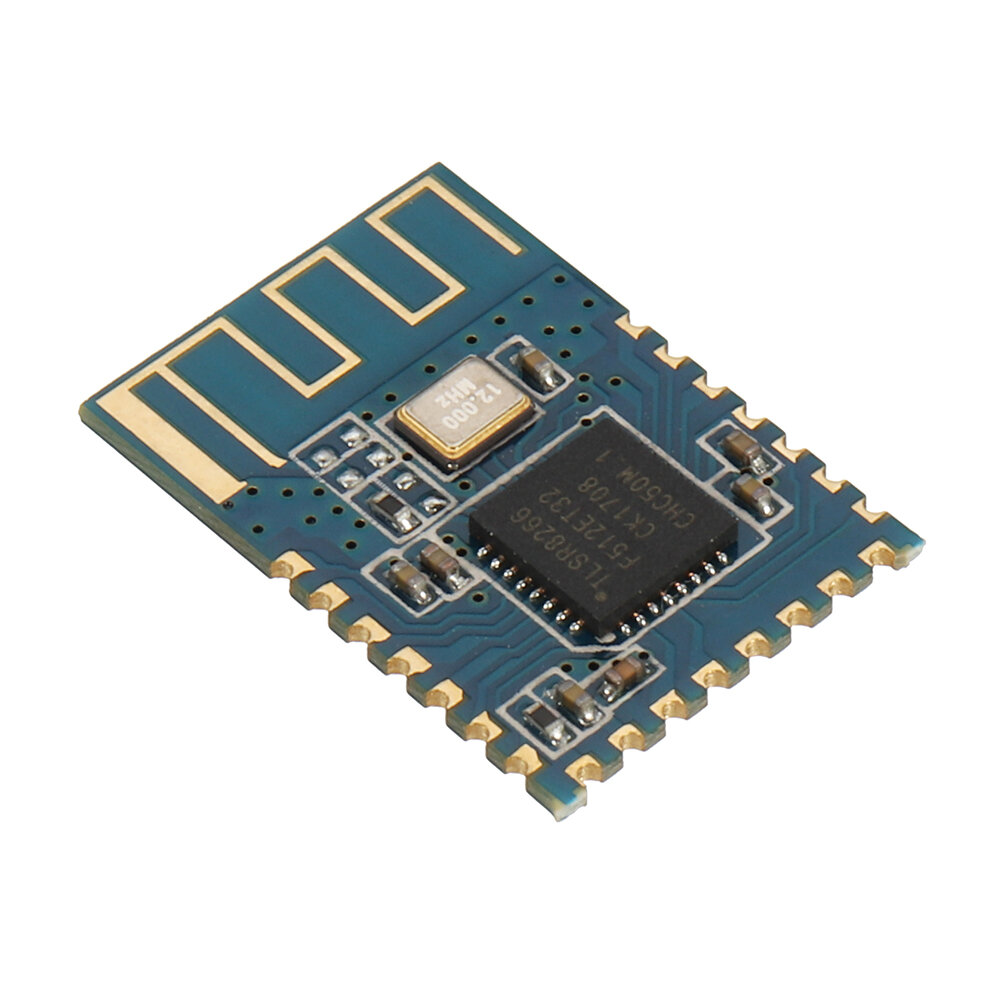
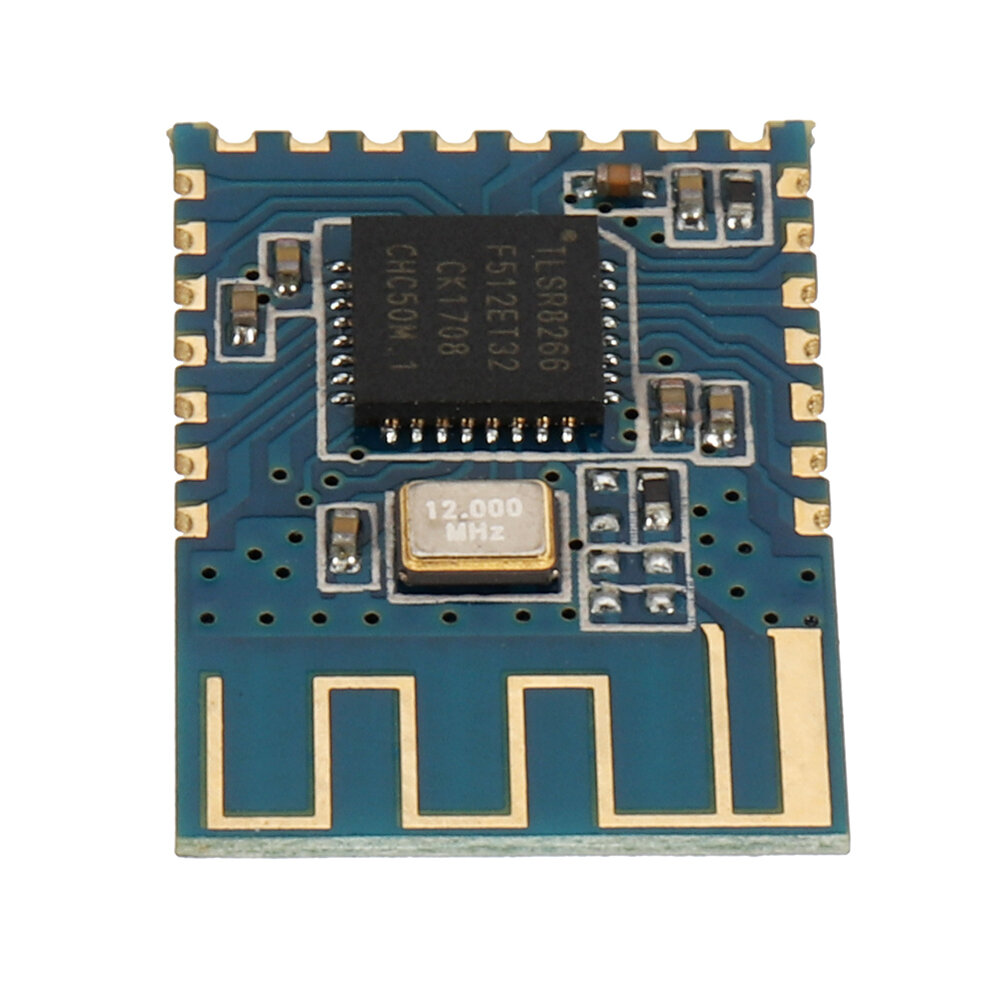
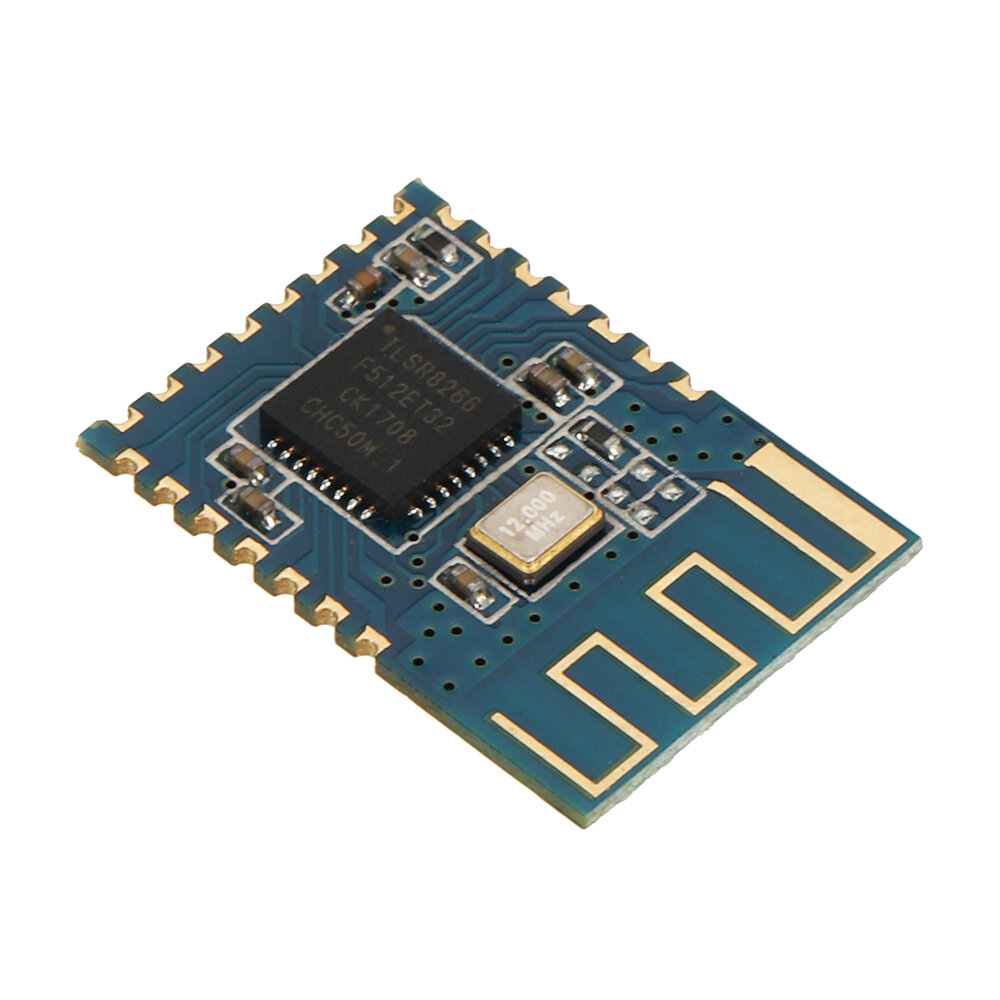
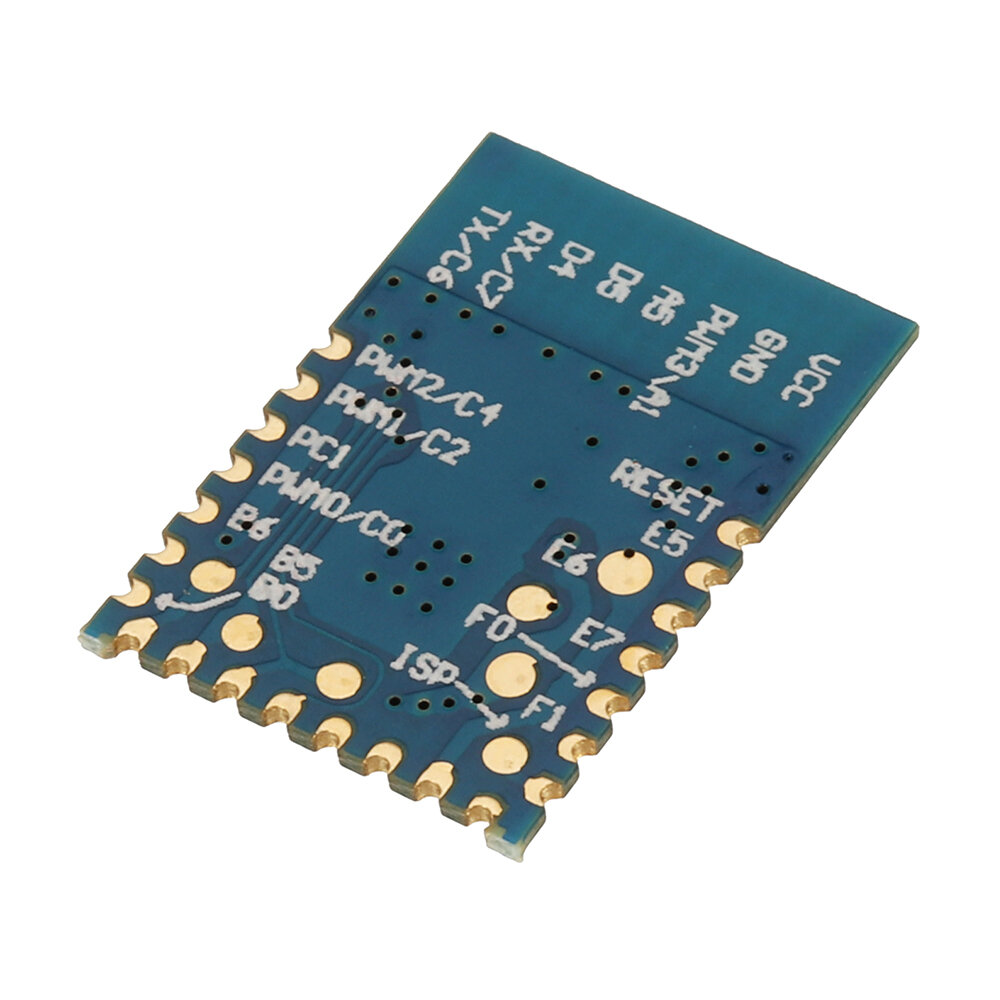
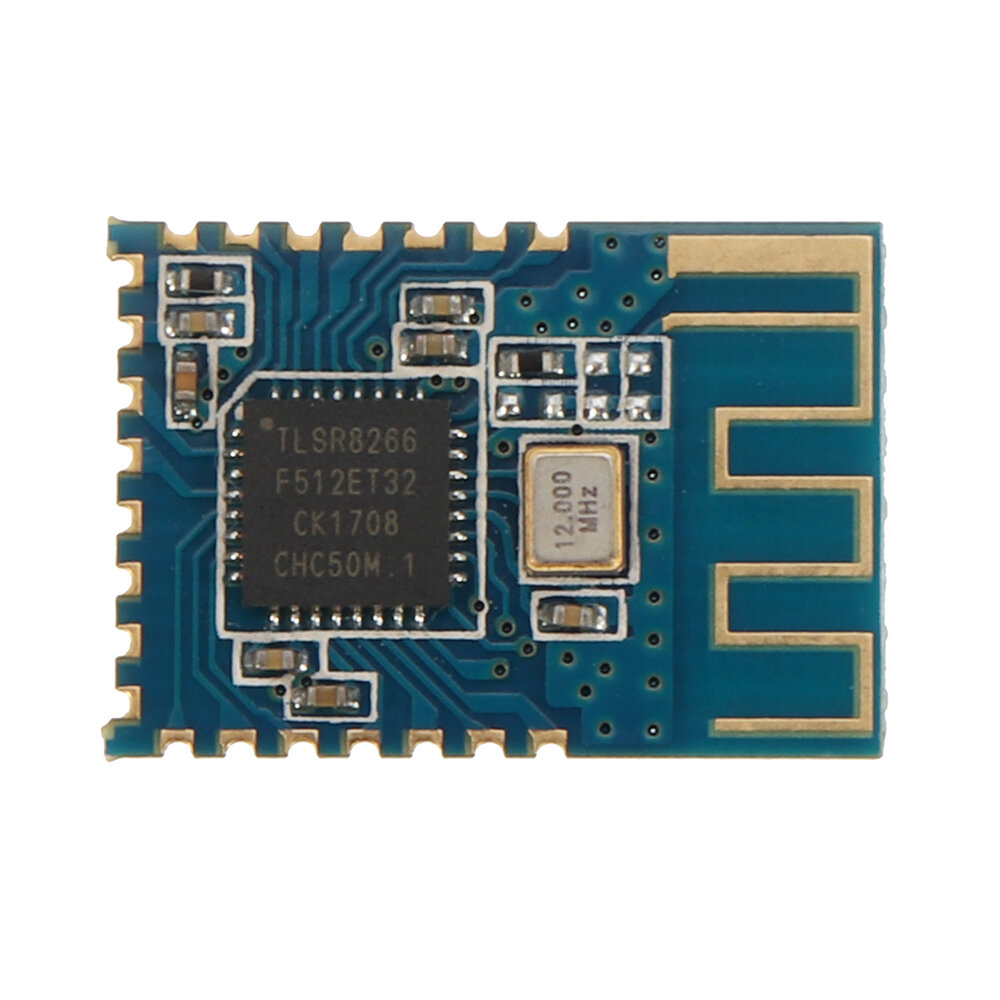

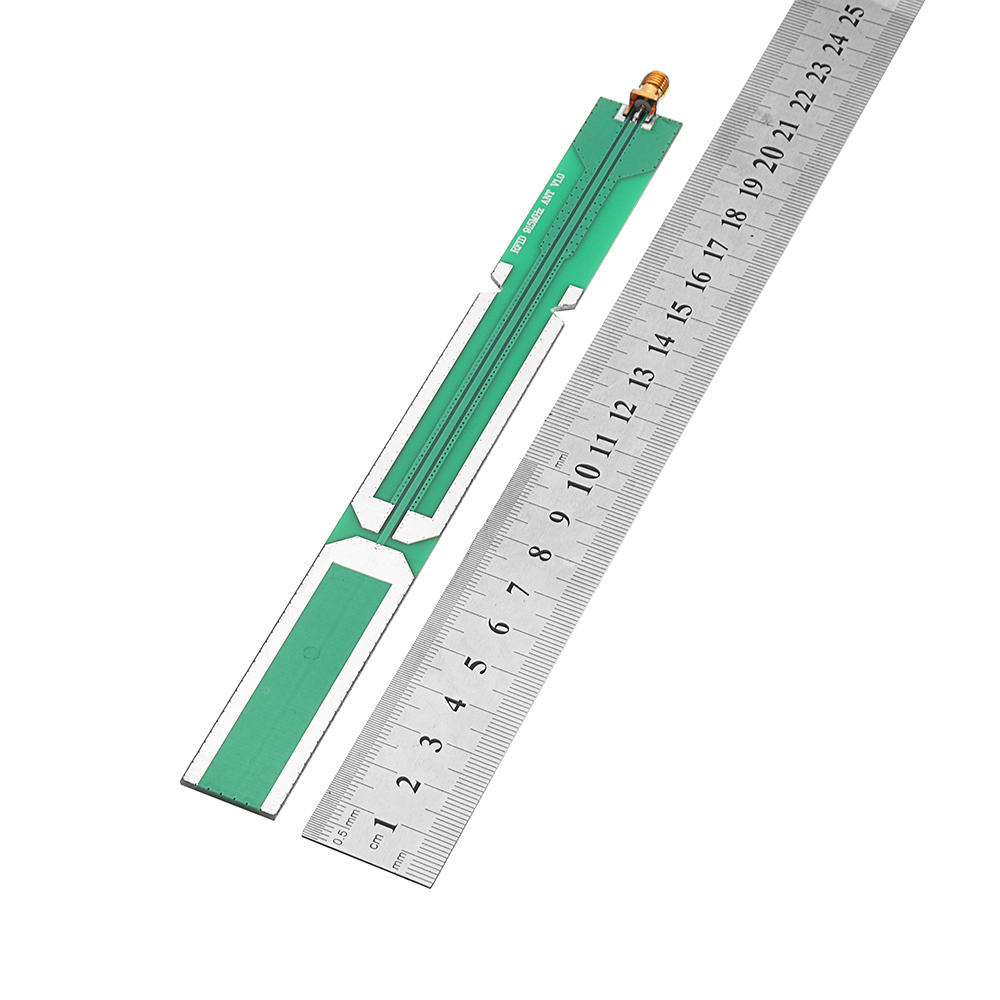


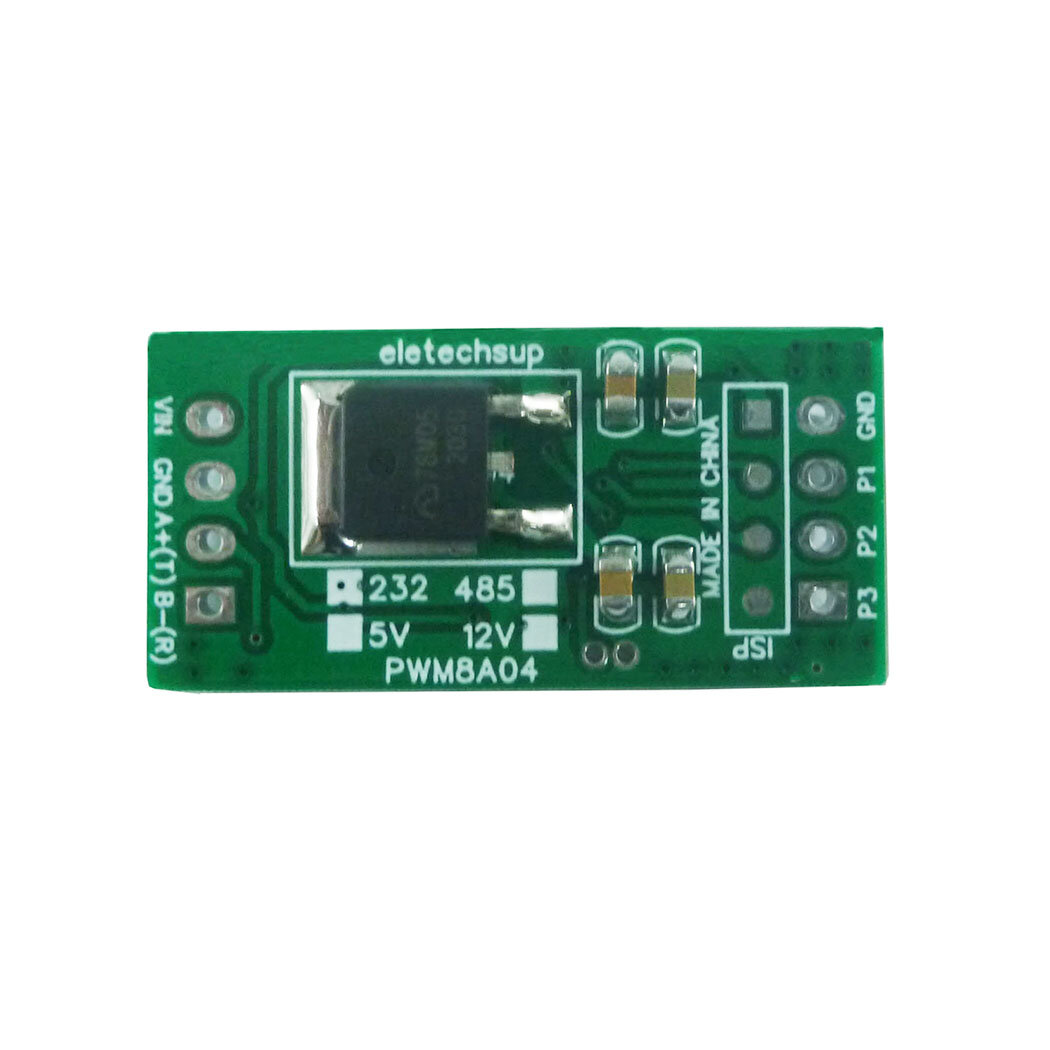





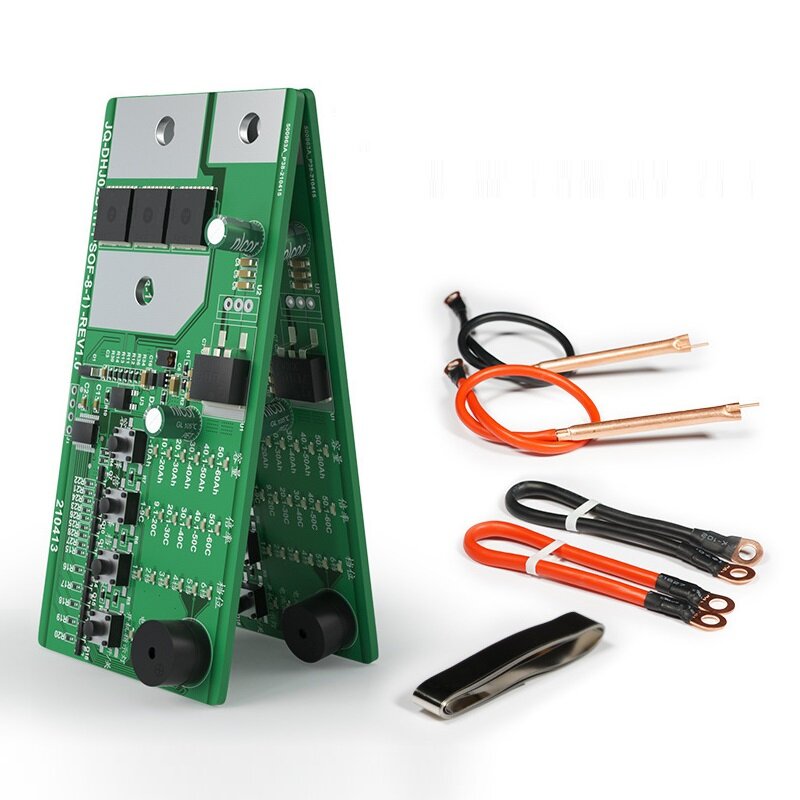


6V 10W 1.7A Portable Solar Panel USB Solar Charging Board Charger -
$61.14$31.04Its very good item for me, usually I am using this for charging my power bank (10000mah). Very good.
Tanix TX3 Mini+ Amlogic S905W2 DDR3 2GB RAM eMMC 16GB ROM 5G WiFi Android 11 Smart TV Box AV1 H.265 4K@30fps Video Decoder OTT Box - $55.85
I bought one for us. And to be honest I was VERY SCEPTICAL. But once installed the sky is the limit on what you can do. Our kids are grown with their own children and even the grandchildren know how to operate it and love the video options. So we decided to get them their own and not to brag but mom and dads gift were the bomb. Even the grandchildren were excited
55 Degrees Celsius Constant Mug Warmer Heating Automatic Water Heater Warm Cup Warmer for Office Dorm Room - $25.79 – $27.05
After having it for a few days I love it! I tried it with different cups and mugs and you’ll want to use the a mug with a flat base to really spread the heat. I pre heat my mug while my coffee brews and it will stay hot as long as you’d like. I found the default high heat setting worked best for me. It’s not to expensive and makes a great gift. I got mine in black and it looks great on my desk at work.
High Pressure Foam Washer Jet Car Washing Lance Soap Sprayer Adjustable - $58.51
This thing really works. If you are reading a review that says it doesn’t then they r either not using it correctly or using the wrong product. I did not get paid to use this product or my personal opinion like others. I didn’t want to spend all the extra money on a fancy brand name with the same results. My pics will speak for themselves.
Wireless Weather Station Thermohygrometer Weather Forecast Alarm Clock Perpetual Calendar Moon Phase - $53.11
Nice station
Wireless Weather Station Thermohygrometer Weather Forecast Alarm Clock Perpetual Calendar Moon Phase - $53.11
Perfect nothing to say and accurate data super
Thanks to seller send fast
12 Inch LCD Update Multi Function Writing Tablet 3 in 1 Mouse Pad Ruler Drawing Doodle Board Handwriting Pads - $23.79
Lightly box is pressed in brightness, but writing data is no problem four yo ~
12 Inch LCD Update Multi Function Writing Tablet 3 in 1 Mouse Pad Ruler Drawing Doodle Board Handwriting Pads - $23.79
Arrival a few days before the scheduled date, very satisfied. Well packaged, received intact and functional, perfect for sketches, simple design but good for the price. Comes with an anti-loss strap, and the pen easy to store.
12 Inch LCD Update Multi Function Writing Tablet 3 in 1 Mouse Pad Ruler Drawing Doodle Board Handwriting Pads - $23.79
I arrived a week earlier than planned, I loved it coming with the battery included, very good product
5000W LED Full Spectrum Plant UV Grow Light Veg Growing Lamp Indoor Hydroponic -
$63.62$33.52It didn’t take long to get there, all ok